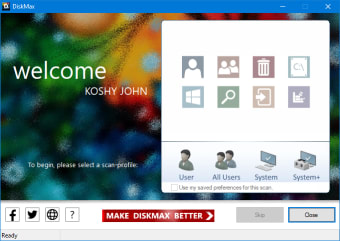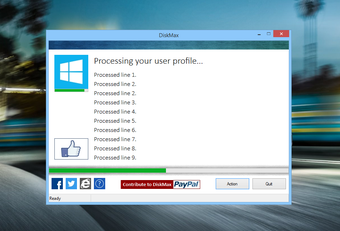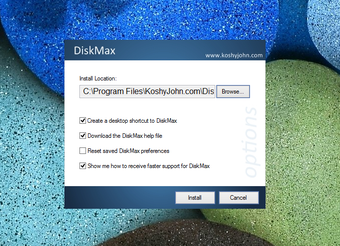Optimize Your Disk Space with DiskMax
DiskMax is a free utility program for Windows designed to help users optimize their disk space effectively. This application focuses on cleaning up unnecessary files and system clutter, allowing for improved performance and more available storage. DiskMax offers a user-friendly interface that simplifies the process of disk cleanup, making it accessible for both novice and experienced users alike.
The program features various cleaning options, including the ability to remove temporary files, system caches, and other space-consuming items. Users can customize the cleaning process to target specific file types or areas of their system, ensuring a tailored experience. Overall, DiskMax serves as a practical tool for maintaining system efficiency and maximizing disk space.